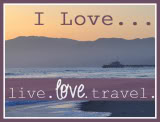
When I saw this picture I wanted to add a warm sunkissed look to her delicate features. I used PSE 9, RadLab, and PicMonkey to achieve the look.
~ In PSE I sharpened the photo and gave it a levels boost.
~ In RadLab I added the stylets, Prettizer and Cinnamon Toast to give it a soft warm look.
~ In Pic Monkey I cloned out the wheat heads and stems and filled in the areas affected. I replaced the rocks behind her with soft flowers. Then to give her a warm summer glow, I ran the airbrush over her skin at the default setting. Finally I cropped it square, and that was that.
Thanks for the photo challenge this week Jaymi!




Hey Cathy! Great job on the cloning on her hair and arm--it looks really seamless! Also really like the square crop and the warm, glowing tones you added! Thanks so much for participating!
ReplyDeleteTaking out the rock - would never have thought of that! yet it softens the photo and brings out the model so well! Such beautiful tones, too!
ReplyDeleteamazing editing!
ReplyDeletelove how you softened it
and gave the photo such warmth!
Great edit.
ReplyDeleteThis is gorgeous - it would make a beautiful wall hanging printed on canvas.
ReplyDelete